No user accounts required for your recipients -
Existing certificates and badges always stay valid


Seamless, error-free, and branded certificate delivery for webinar providers


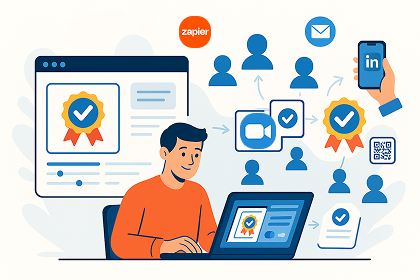
Webinars have become a key format for education, training, and professional development. Whether you're hosting a university lecture, a first aid course, or a corporate learning session — participants expect more than just knowledge. They expect recognition.
Certificates provide that recognition. They validate attendance and learning, support professional growth, and reinforce the credibility of your offering. But managing certificates manually often leads to:
These problems not only eat up time but can also harm your professional image and reduce participant satisfaction. In regulated industries, they can even lead to compliance issues.
Automating the certificate process solves these challenges — efficiently and reliably.
Automated certificate issuing brings multiple advantages for webinar organizers:
Manually handling certificates for 10 participants is manageable. For 100 or more, it quickly becomes a burden. With automation, the process takes the same time — nearly zero — regardless of audience size.
Automation removes many common mistakes like name misspellings or outdated templates by using structured, verified data.
Certificates can be sent to participants immediately after your webinar, enhancing the professional experience and reducing follow-up work.
With shareable digital certificates, participants often post their achievements on platforms like LinkedIn. This creates organic exposure for your webinar and increases engagement.
Especially in fields like education and health, automated certificates help maintain standards, track records, and meet regulatory requirements.
Virtualbadge.io makes the entire process of issuing certificates fully automated — without needing technical skills.
Use the drag-and-drop editor to build a custom design. Insert dynamic fields for names, dates, and other personalized information.
You can upload a spreadsheet (CSV) with recipient details or connect your system via API for continuous syncing.
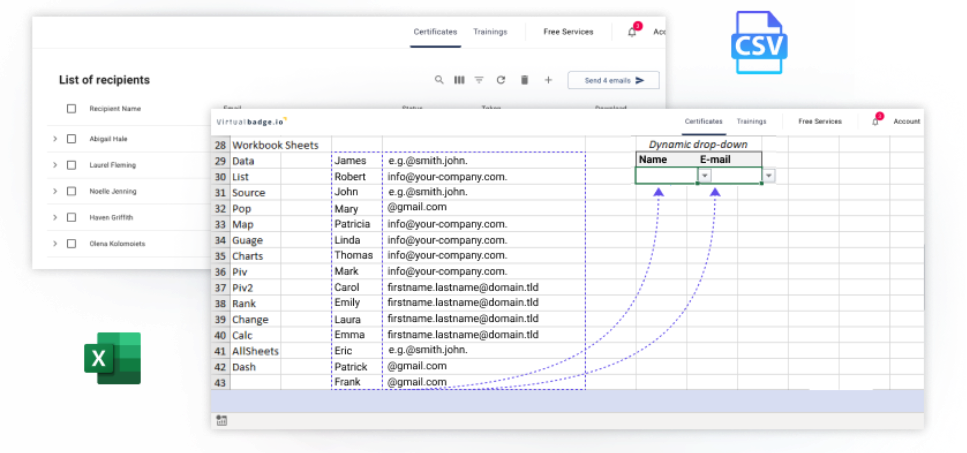
Using the Zoom integration, certificates are sent automatically after the webinar ends, based on your criteria — such as minimum attendance duration.
For a detailed setup guide, see: How to automatically issue certificates after your Zoom webinars
Virtualbadge.io offers two main options for automating certificate delivery after webinars, depending on your tools and technical preferences.

With the official Virtualbadge.io app in the Zoom App Marketplace, certificates can be issued automatically based on participation. As soon as your webinar ends, the system checks who attended and for how long — using the rules you've set such as 80% minimum attendance. Qualified participants receive their certificate instantly via email.
This is ideal for hosts who regularly use Zoom and want a seamless, fully automated solution.

If you're using tools like Google Forms, Eventbrite, or a CRM, you can connect them to Virtualbadge.io using Zapier. This opens highly flexible workflows, such as:
This option suits organizers with more complex data flows or using platforms outside of Zoom.
For a hands-on guide, see:
How to automate certificate delivery with Zapier
Here are real-world examples of how organizations are successfully using Virtualbadge.io to automate webinar certificate delivery:
Several German first aid course providers automated their certification process using Virtualbadge.io. They reduced administrative workload, eliminated manual errors, and improved compliance — while delivering a better participant experience. 

This personal development seminar provider switched to Virtualbadge.io to streamline certification and enhance visibility. By automating issuance and enabling LinkedIn sharing, they boosted their reach and saved hours of manual effort.

You can explore more stories like these in our case study collection:
🔗 See all customer success stories
Ready to streamline your certificate process? Follow this simple guide — and wrap up with a clear next step.
For other cases, you can build multi-step Zaps, with waiting periods or table checks. If you are not sure how to build an automation for your use case, feel free to talk to team at Virtualbadge.io.
👉 See Virtualbadge.io in action with a free trial or free demo: test the platform, explore templates, and discover how easy automated certificate delivery can be.
* You can find the organisation ID in the URL when you access your LinkedIn Company page as an admin.


Marketing
Aug 6, 2025
4 min
Use Virtualbadge.io to design and send digital certificates that create trust - in less than 10 minutes.