No user accounts required for your recipients -
Existing certificates and badges always stay valid


A practical guide to designing credible, engaging, and shareable certificates for your online courses



Whether you're offering online workshops, university-level training, or internal corporate programs, your learners are investing time, effort, and often money. A certificate is more than a formality – it's a visible recognition of achievement, motivation, and acquired skills.
In digital learning environments, tangible rewards are often missing. A well-designed e-learning certificate helps bridge that gap. It keeps learners motivated to complete their courses, builds trust in your content, and reinforces the value of your educational brand.
And there's more: Certificates are made to be shared. Think LinkedIn profiles, digital resumes, online portfolios, or internal skill tracking. Learners love to showcase their achievements, and each shared certificate becomes a referral engine for your program.
Want to better understand the difference between certificates and badges? Check out this article:
👉 Badges and Certificates – When to Use Each?
A credible e-learning certificate starts with the right structure. The goal is not just to make it look nice, but to make it verifiable, shareable, and trustworthy. Every detail matters, especially in a digital format where fraud is a real concern.
Here are the essential elements every professional certificate should include:
Optional but valuable additions:
Pro tip: Keep your layout clean and minimal. An overcrowded certificate can confuse readers and diminish its perceived quality, especially when viewed on mobile devices.

Your certificate is not just a formal document. It is also a visual extension of your brand. A well-designed certificate communicates professionalism and helps learners feel proud of their achievement.
Start by aligning the certificate layout with your visual identity. This includes:
Keep the design clean. Too many visual elements can distract from the core purpose of the certificate. White space is your friend. It helps make the content easier to read and gives the certificate a professional look.
Also, remember that certificates are often viewed digitally. Make sure your design is mobile-friendly and optimized for both desktop and smaller screens. Test your layout as a PDF and as an image if you allow learners to share it on social media.
For visual consistency and time savings, consider using predefined templates. Tools like Canva or Figma are helpful for basic layouts. If you want a fully branded and verifiable solution, platforms like Virtualbadge.io offer a drag and drop certificate editor tailored for training providers.
Manually sending certificates after each course is not scalable, especially if your learner base is growing. That is where automation becomes essential.
With the right tools, you can automatically issue and send certificates once specific conditions are met. For example, a certificate can be triggered when:
Many learning management systems (LMS) like Moodle support native certificate automation. However, for more customization and verification features, third-party tools are often more powerful.
Virtualbadge.io lets you connect your course platform and automate certificate delivery using API. You can integrate with platforms like Zoom or use a no-code solution such as Zapier. This means that even without an LMS, you can send certificates automatically based on data entries or event triggers.
See how this works in practice:
👉 Create and Automate Webinar Certificates
Make sure to configure your automation so learners receive their certificates immediately after completing the course. The faster the delivery, the stronger the learning impact. It also increases the chance that learners will share the certificate while the experience is still fresh.
In online education, trust is everything. Learners need to know their certificate represents genuine achievement. Employers need to verify credentials quickly. And your organization needs to confidently stand behind what it issues.
Traditional PDFs lack protection. They can be copied, edited, or faked within minutes. Verifiable digital certificates solve that problem. They act as proof, not just documentation.
Why this matters:
With Virtualbadge.io, each certificate includes a unique ID and its own validation page. This helps build confidence with learners and external stakeholders, giving your programs lasting credibility.
A certificate is not just an end point. It’s also a valuable moment to drive engagement and extend learning journeys.
Here’s how you can turn each certificate into long-term impact:
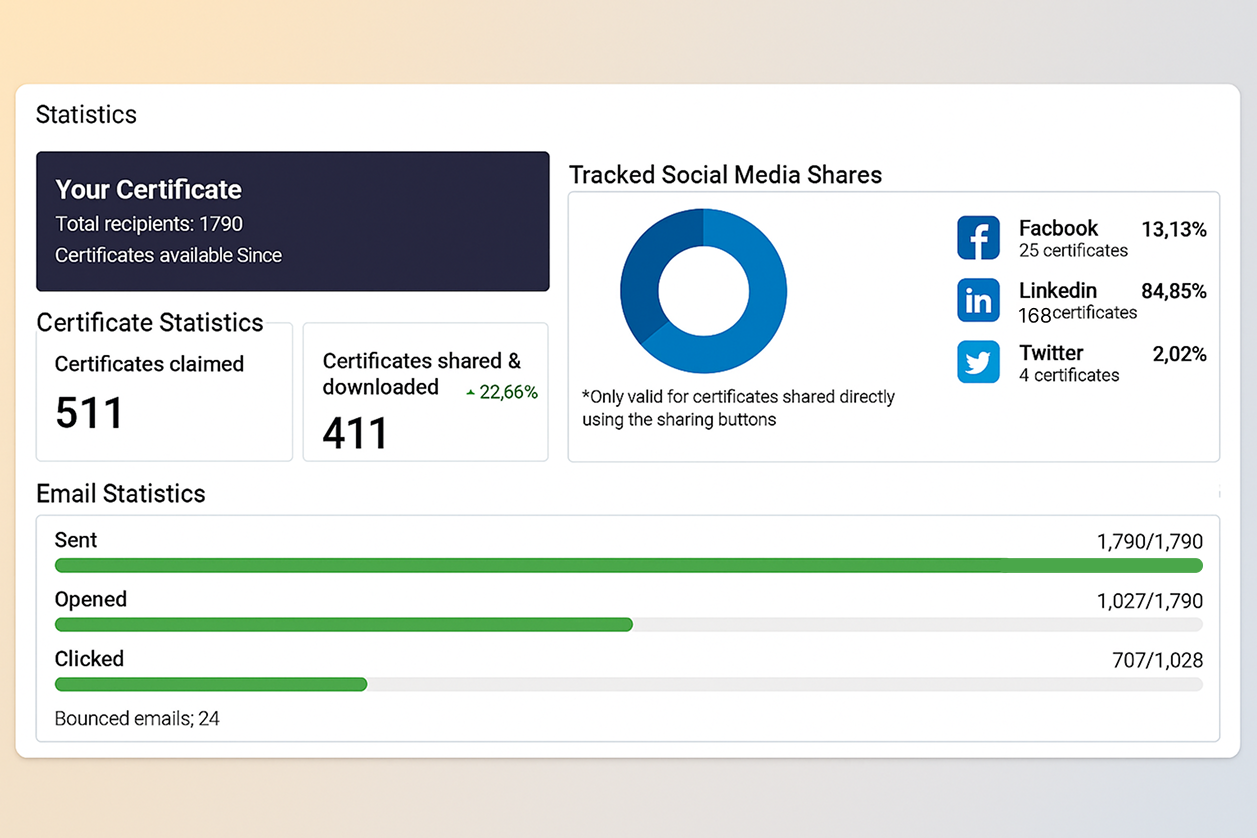
Tip: Analyze your most-shared certificates. What do they have in common? Use that insight to strengthen future designs.
A certificate should do more than mark the end of a course. It should reflect the quality of your program, support your learners’ growth, and extend your brand’s visibility.
By focusing on thoughtful design, smart automation, secure validation, and learner-centered engagement, you can turn every certificate into a tool that delivers lasting value.
👉 Want to issue secure, branded, and verifiable certificates in minutes?
Try Virtualbadge.io to create digital credentials that your learners will be proud to share.
* You can find the organisation ID in the URL when you access your LinkedIn Company page as an admin.


Marketing
Aug 20, 2025
5 min
Use Virtualbadge.io to design and send digital certificates that create trust - in less than 10 minutes.