No user accounts required for your recipients -
Existing certificates and badges always stay valid


Learn how to automate certificate requests during live or hybrid events, validate participants through QR codes, and streamline your event certification process.


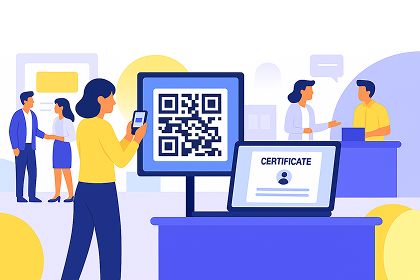
Many event organizers still handle certificates manually: Collecting participant data, verifying attendance, and sending out PDFs after the event. This process takes time, often causes delays, and is prone to errors.
QR codes offer a smarter way to manage certificate requests.
Instead of collecting data afterward, participants can request their certificates instantly during the event by scanning a QR code. This automation ensures accuracy, saves time, and provides a better experience for attendees.

How QR-based certificate requests transform the process:
The result: faster workflows, fewer errors, and certificates that are easy to validate and share.
QR codes bridge the gap between physical and digital event experiences, creating a direct and secure way for participants to request their certificates while keeping administrative effort low.
Setting up certificate requests through QR codes is straightforward and can be integrated into almost any event format.
Regardless of how your event is hosted, the setup stays consistent and easy to follow.
Before the event

If you want to dive deeper, explore the article: How to Use Digital Badges Before, During, and After Your Event. It explains how to extend the event experience through digital recognition from the first interaction to post-event marketing.
QR codes are transforming how event organizers manage certificates. They make the process faster, more accurate, and easier to handle, especially when dealing with large groups of participants.
Manual certificate management often means exporting attendance lists, verifying names, and sending dozens of emails. With QR codes, this work happens instantly. Participants scan, submit their details, and the data is automatically stored for certificate generation. What used to take hours can now be done in minutes.
When participants enter their information themselves, mistakes are reduced. There are no more misspelled names or wrong email addresses, and you receive clean, complete data that can be verified easily.
QR codes simplify the attendee journey. Instead of waiting days for an email, participants can confirm their details during the event and know their certificate will arrive automatically. This creates a more professional and satisfying experience.
Every request is logged in one place. You always know who requested a certificate and whether it has been issued or verified. This makes follow-ups and compliance reporting much easier.
Moving from paper certificates to digital requests saves resources and highlights your event’s innovative approach. QR codes on screens, banners, or even participant badges create a tech-forward impression that strengthens your brand identity.
By integrating QR codes into your certification process, you simplify logistics, reduce workload, and deliver a smooth, trustworthy experience for participants — all while staying modern and efficient.
After your event, the focus shifts from convenience to trust. Certificates need to be verifiable, especially when they are used for official or professional purposes. QR-based systems make that simple.

For more on why verifiable digital certificates are essential today, see Tamper-Proof Certificates: Fundamentals. It shows how verification technology helps prevent fraud and builds long-term trust.
QR codes fit easily into any event setup — from small workshops to large conferences. They connect participants directly to your certificate process.
By automating these steps, you save time and ensure every participant receives a consistent, branded certificate.
A great example of using certificates and badges after an event is the case study: EU vs Virus Hackathon, which is a European initiative that brought together thousands of participants across the continent.
After the event ended, organizers used digital badges to recognize every contributor’s effort and participation. Each badge included:
This approach turned post-event recognition into a moment of visibility and pride.
Participants shared their verified badges online, amplifying the hackathon’s reach and strengthening the community connection long after the event concluded.
QR-based certificate requests don’t just simplify logistics, they can also support your marketing.
Keep it simple
Add value
Encourage sharing
And this is what a simple, ready-to-share digital certificate looks like:
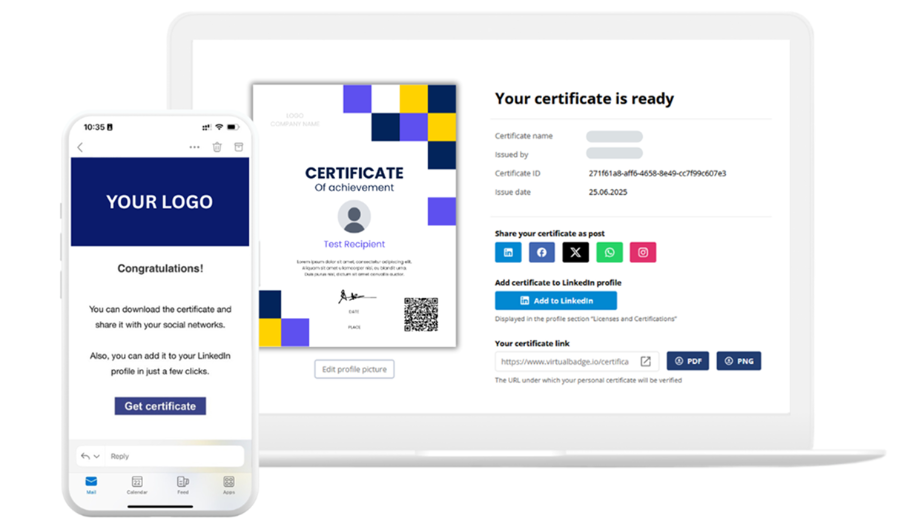
Start creating seamless, verifiable certificates for your next event and see how easy QR-based requests can be.
Schedule a free demo or sign up for your 7-day free trial.
* You can find the organisation ID in the URL when you access your LinkedIn Company page as an admin.


Marketing
Oct 15, 2025
6 min
Use Virtualbadge.io to design and send digital certificates that create trust - in less than 10 minutes.