No user accounts required for your recipients -
Existing certificates and badges always stay valid


How to use digital certificates and badges to maximize reach and visibility on LinkedIn



Visibility on LinkedIn is one of the most powerful tools for educational providers to increase brand awareness, attract new participants, and build credibility. For training centers, universities, and other learning institutions, every completed course or workshop is an opportunity to showcase value to a wider audience.
One of the most effective yet often underused methods to achieve this is by making digital certificates and badges go viral on LinkedIn. When participants proudly share their verified achievements, your brand gains exposure not just to them, but to their entire professional network. This creates an organic marketing effect that can outperform paid campaigns in terms of trust and engagement.
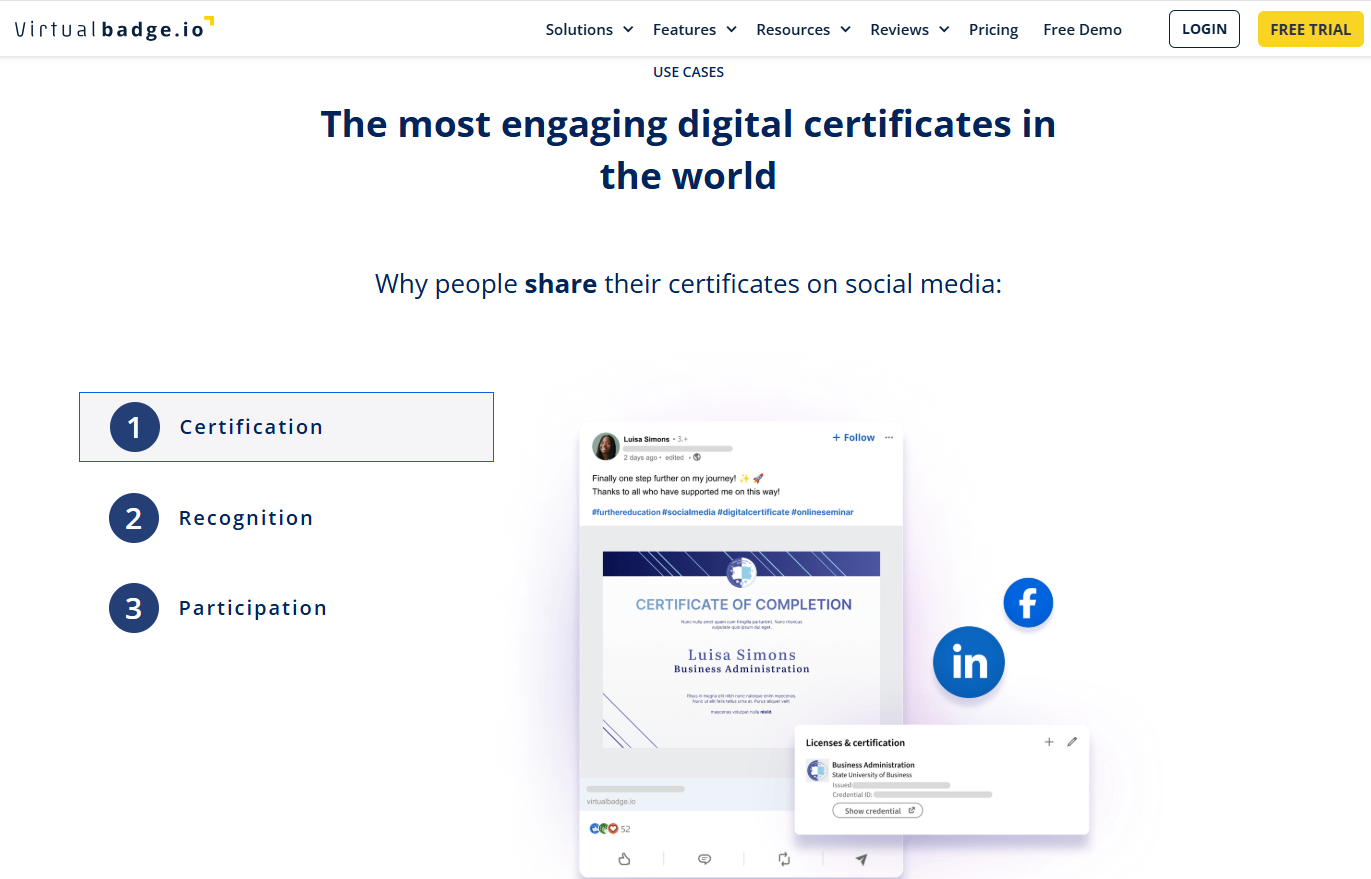
In this article, you will learn why certificates can go viral on LinkedIn, how to prepare them for maximum impact, and how to motivate recipients to share them enthusiastically. We will also explore how Virtualbadge.io makes the process seamless, from certificate creation to automated sharing.
For deeper insight into sharing credentials on LinkedIn see the blog article How to send LinkedIn Badges and Certificates
LinkedIn thrives on professional achievement and peer recognition, making it the perfect platform for sharing certificates and badges. When someone posts about earning a new credential, it triggers three powerful psychological drivers:
Many institutions already report impressive outcomes. A first aid training center that issues digital badges sees significant exposure when even 50 % of attendees share their badge on LinkedIn. Similarly, universities offering micro-credentials enable learners to display various achievements, contributing to ongoing organic visibility.
The viral effect works because certificates represent personal milestones, not just static files. When optimized for LinkedIn sharing your credentials become conversation starters that drive traffic to your site and boost course registrations.
A certificate’s potential to go viral begins with its design and technical setup. If the credential is visually strong, clearly recognizable, and easy to verify, recipients are far more likely to share it on LinkedIn.
Adding a QR code not only streamlines verification but also increases trust for those viewing the certificate online. For step-by-step instructions, see How to Create Certificates with QR Codes Using Virtualbadge.io.
Even the most polished certificate needs a little push to be shared. The delivery moment is your strongest opportunity to inspire posting on LinkedIn.
Practical ways to encourage sharing:
%201.png)
Some organizations also add small incentives such as featuring shared posts on their company page or offering early access to upcoming courses. These gestures can significantly increase the likelihood of recipients posting their credentials.
Virtualbadge.io streamlines the entire process from creation to LinkedIn sharing. With just a few configuration steps, you can:
This approach ensures that every shared credential carries your branding and links directly back to a verified source.
To keep the momentum going, treat LinkedIn sharing as an ongoing strategy:
By implementing these practices, you create a steady stream of user-generated content that builds credibility, drives traffic, and grows your audience organically.
With Virtualbadge.io, you can design, issue, and share fully branded, verifiable certificates and badges that recipients are proud to post. Increase your reach, build trust, and turn learners into ambassadors for your brand.
👉 Book your free demo today and start making your certificates go viral on LinkedIn.
* You can find the organisation ID in the URL when you access your LinkedIn Company page as an admin.


Marketing
Aug 13, 2025
4 min
Use Virtualbadge.io to design and send digital certificates that create trust - in less than 10 minutes.