No user accounts required for your recipients -
Existing certificates and badges always stay valid


How to Easily Create & Manage Digital Certificates



Online training is growing at record speed. Organizations across industries — from healthcare to universities — increasingly rely on digital learning to upskill employees and students. But there’s a crucial piece that makes these programs truly valuable: certificates.
Certificates prove that someone has completed a course or mastered new skills. They build trust, motivate participants, and often serve as official documentation for regulatory or career purposes.
However, many training providers still create certificates manually using Word, Canva or Power Point, and save them individually as PDF templates. This approach is time-consuming, error-prone, and nearly impossible to scale. A certificate generator for online training changes that. It automates the process, ensures consistency, and helps you deliver a professional experience from start to finish.
Certificates are far more than a nice-to-have add-on. They fulfill several essential roles for you and your participants.
A high-quality certificate signals that your program is credible. Participants take your course more seriously when they know they’ll receive a formal, verifiable document at the end. This recognition often drives completion rates and engagement.
In many fields, certificates are not optional.
A certificate generator helps keep these records structured, accessible, and audit-ready.
Manually editing documents creates risk. It’s all too easy to:
With an automated system, every certificate is personalized and accurate, without the repetitive admin work.
Using an automated certificate generator does more than save time — it transforms how you deliver training outcomes and how participants perceive your program.
Manual certificates might work when you have five participants. But what happens with 50, 500, or more?
This means your team spends less time on routine admin and more time focusing on what matters: delivering outstanding training.
Every certificate you issue reflects on your organization. With a certificate generator, you can ensure all certificates include your:
Participants will not only value their certificate — they’ll remember who provided it. This builds long-term trust and positions your courses as top-tier.
Anyone can edit a PDF. That’s why many employers or authorities question self-made certificates.
Modern certificate generators solve this by adding digital verification:
This way, you protect your reputation and ensure every certificate issued under your name stands up to scrutiny.
Not all certificate tools are created equal. If you want to save time, protect your brand, and deliver a seamless experience, look for a solution with these essential features:
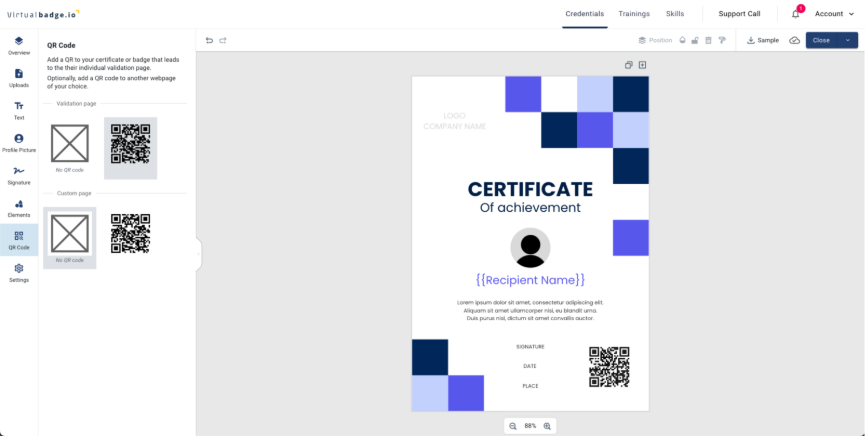
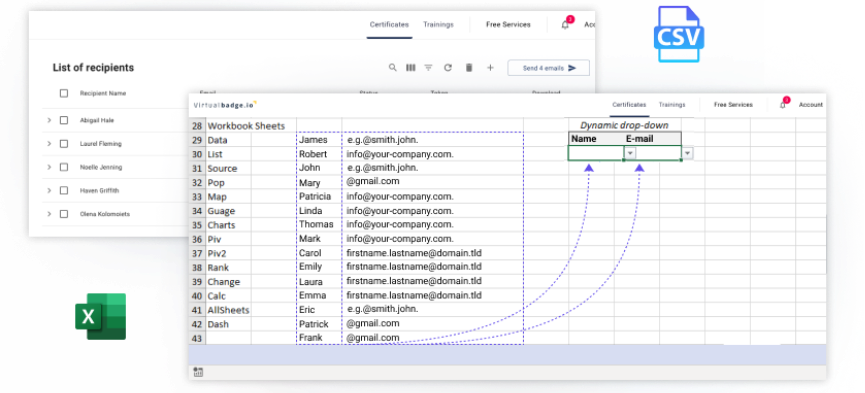
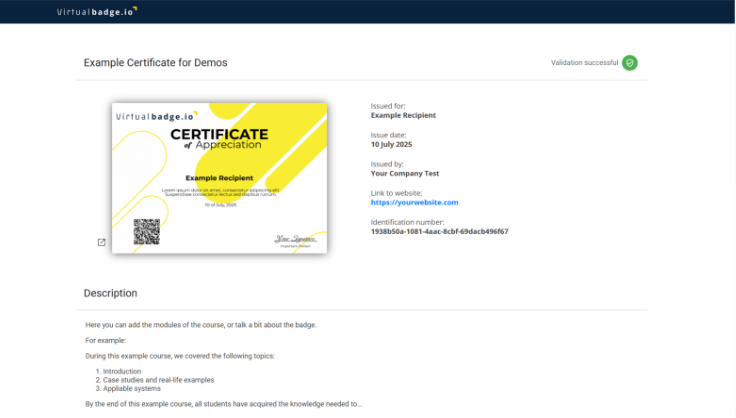
When evaluating providers, check that these basics are covered — and ideally, that they’re easy to set up without needing IT specialists.
At Virtualbadge.io, we’ve designed our platform specifically with educational organizations in mind. Whether you run first aid courses, university modules, or professional workshops, we know what matters:
✅ Fast implementation
Get started in hours, not weeks. No complex onboarding or coding needed.
✅ Brand consistency
Create certificates and digital badges that reflect your institution’s identity. Each document proudly carries your logo and colors.
✅ Fraud protection and trust
All certificates include secure validation links, linking to secure digital copies of that certificate. Employers or regulatory bodies can instantly confirm they’re genuine.
✅ Real-world results
Our clients — from first aid academies to higher education providers — report saving dozens of hours every month. They reduce manual errors, cut support requests, and provide participants with a professional experience they’re proud to share.
👉 Here you can read some success stories
Launching your automated certificate process is simpler than you might think. With Virtualbadge.io, it only takes four easy steps:
And best of all:
👉 You can start today with a 7-day free trial, so you see exactly how effortless and professional your certificate process can become — before making any commitment.
* You can find the organisation ID in the URL when you access your LinkedIn Company page as an admin.


Marketing
Jul 18, 2025
5 min
Use Virtualbadge.io to design and send digital certificates that create trust - in less than 10 minutes.